Understanding State Machines: A Beginner's Guide
Are you new to the world of programming and wondering what state machines are all about? Or are you an experienced developer looking to brush up on your knowledge of state machines? Either way, you've come to the right place! In this beginner's guide, we'll take a deep dive into the world of state machines and explore how they can be used to create efficient and reliable software.
What are State Machines?
At its core, a state machine is a mathematical model that describes the behavior of a system. In the context of programming, a state machine is a tool that can be used to create software that responds to different inputs and events in a predictable and reliable way.
Think of a state machine as a set of rules that govern how a system should behave based on its current state. For example, imagine a vending machine that dispenses snacks and drinks. When you insert money into the machine, it enters a "waiting" state. Once you select a product, it enters a "dispensing" state. If the product is successfully dispensed, it enters a "complete" state. If there's an error, it enters an "error" state.
This is a simple example, but it illustrates the basic concept of a state machine. By defining the different states that a system can be in and the rules that govern how it transitions between those states, we can create software that is reliable and predictable.
Types of State Machines
There are two main types of state machines: deterministic and non-deterministic.
A deterministic state machine is one where the next state is determined solely by the current state and the input. In other words, given a specific input and a specific current state, there is only one possible next state.
A non-deterministic state machine, on the other hand, allows for multiple possible next states given a specific input and current state. This type of state machine is more complex and is typically used in situations where there are multiple possible outcomes.
State Machine Components
A state machine is made up of three main components: states, transitions, and events.
States
A state is a condition or situation that a system can be in. In the vending machine example, the different states were "waiting," "dispensing," "complete," and "error."
Transitions
A transition is a change from one state to another. In the vending machine example, the transition from the "waiting" state to the "dispensing" state occurs when the user selects a product.
Events
An event is a trigger that causes a transition to occur. In the vending machine example, the event is the user selecting a product.
State Machine Diagrams
State machine diagrams are a visual representation of a state machine. They are used to help developers understand how a system behaves and to identify potential issues or areas for improvement.
A state machine diagram consists of states, transitions, and events. States are represented by circles, transitions are represented by arrows, and events are represented by labels on the arrows.
Here's an example of a state machine diagram for the vending machine example:
Benefits of Using State Machines
There are several benefits to using state machines in software development:
Predictable Behavior
By defining the different states that a system can be in and the rules that govern how it transitions between those states, we can create software that behaves predictably and reliably.
Improved Debugging
State machines make it easier to debug software because they provide a clear understanding of how the system is behaving. If there's an issue, developers can look at the state machine diagram to identify where the problem is occurring.
Easier Maintenance
State machines make it easier to maintain software because they provide a clear understanding of how the system is supposed to behave. If changes need to be made, developers can refer to the state machine diagram to ensure that the changes don't break the existing behavior.
Implementing State Machines
Now that we've covered the basics of state machines, let's take a look at how they can be implemented in software.
Finite State Machines
The most common type of state machine used in software development is the finite state machine (FSM). A finite state machine is a type of state machine where the number of states is finite and the transitions between those states are well-defined.
In an FSM, each state is associated with a set of actions that should be performed when the system is in that state. When an event occurs, the system transitions to a new state and performs the associated actions.
Here's an example of a simple FSM:
graph TD;
Start --> State1;
State1 --> State2;
State2 --> State3;
State3 --> End;
In this example, the system starts in the "Start" state. When an event occurs, it transitions to the "State1" state and performs the associated actions. When another event occurs, it transitions to the "State2" state and performs the associated actions. This process continues until the system reaches the "End" state.
Hierarchical State Machines
Hierarchical state machines (HSMs) are a more complex type of state machine that allow for nested states. In an HSM, each state can have sub-states, which can have their own sub-states, and so on.
HSMs are useful in situations where there are multiple levels of complexity in a system. By breaking the system down into smaller, more manageable pieces, developers can create software that is easier to understand and maintain.
Here's an example of an HSM:
stateDiagram-v2
[*] --> State1
State1 --> Substate1
State1 --> Substate2
Substate1 --> Subsubstate1
Substate1 --> Subsubstate2
Substate2 --> Subsubstate3
Substate2 --> Subsubstate4
Subsubstate1 --> [*]
Subsubstate2 --> [*]
Subsubstate3 --> [*]
Subsubstate4 --> [*]
In this example, the system starts in the initial state ("[*]"). When an event occurs, it transitions to the "State1" state and performs the associated actions. "State1" has two sub-states ("Substate1" and "Substate2"), each of which has its own sub-states ("Subsubstate1," "Subsubstate2," "Subsubstate3," and "Subsubstate4"). When the system reaches a sub-sub-state, it performs the associated actions and then transitions back up the hierarchy until it reaches the initial state.
Conclusion
State machines are a powerful tool that can be used to create efficient and reliable software. By defining the different states that a system can be in and the rules that govern how it transitions between those states, we can create software that behaves predictably and reliably.
Whether you're a beginner or an experienced developer, understanding state machines is an important part of creating high-quality software. So why not give it a try and see what you can create?
Editor Recommended Sites
AI and Tech NewsBest Online AI Courses
Classic Writing Analysis
Tears of the Kingdom Roleplay
Cloud Training - DFW Cloud Training, Southlake / Westlake Cloud Training: Cloud training in DFW Texas from ex-Google
Cloud Code Lab - AWS and GCP Code Labs archive: Find the best cloud training for security, machine learning, LLM Ops, and data engineering
Cloud events - Data movement on the cloud: All things related to event callbacks, lambdas, pubsub, kafka, SQS, sns, kinesis, step functions
Run MutliCloud: Run your business multi cloud for max durability
Model Ops: Large language model operations, retraining, maintenance and fine tuning